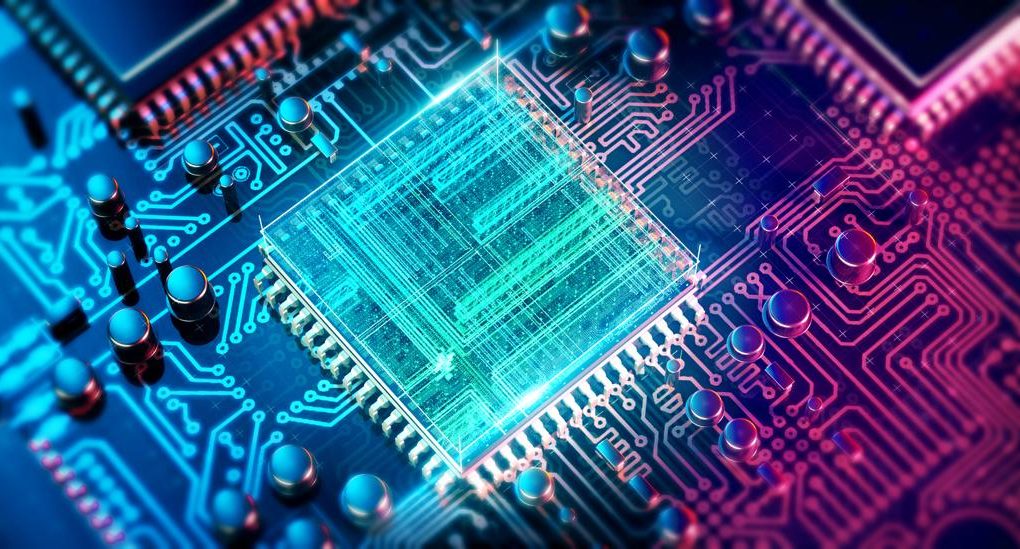GNONE 3 provides screenshot tools and utils and also provides keyboard shortcuts which are convenient and quick to use. With the GNOME 3 screenshot keyboard shortcuts, users can make screenshots without having to open the Screenshot app. In general, there are 2 major categories of screenshot shortcuts: those to save the screenshot as a file,
Read more
Tag: Screen
Release Notes For Linux v2.0
Posted onThis is the release notes for linux release v2.0 (source code: linux-2.0.tar.gz) with format adjusted by removing/replacing tabs/spaces/new lines/formatting marks. This notes document can give us an understanding of the early development of the Linux kernel. The original ASCII formatted version is at the end of this post. Intro This document contains a list of
Read more
Release Notes For Linux v0.95
Posted onThis is the release notes for linux release v0.95 (source code: linux-0.95.tar.gz) with format adjusted by removing/replacing tabs/spaces/new lines. This notes document can give us an understanding of the early development of the Linux kernel. The original ASCII formatted version is at the end of this post. RELEASE NOTES FOR LINUX v0.95 Linus Torvalds, March
Read more
Release Notes For Linux v0.12
Posted onThis is the release notes for linux release v0.12 (source code: linux-0.12.tar.gz) with format adjusted by removing/replacing tabs/spaces/new lines. This notes document can give us an understanding of the very initial development of the Linux kernel. Also check Notes for linux release 0.01. The original ASCII formatted version is at the end of this post.
Read more
Release Notes For Linux v0.01
Posted onThis is the notes for linux kernel release 0.01 (source code: linux-0.01.tar.gz) with format adjusted by removing/replacing tabs/spaces/new lines. This notes document can give us an understanding of whether the Linux kernel started with its very first release. The original ASCII formatted version is at the end of this post. Notes for linux release 0.01
Read more
5 necessary PC hardware that a programmer needs to upgrade
Posted onThe world of technology has evolved drastically over the last few decades. Almost every aspect of our lives is dominated by technology. At the heart of technology lies computer programming. Computer programming is what dictates the success of the technology. I mean think about it, your smartphone, PC, ETC they all rely on programming. This
Read more
How to do screen recording on Wayland in Linux?
Posted onHow to do screen recording on Wayland in Linux? Many screen recorders do not work on the new Wayland. Using Green Recorder You may try Green Recorder which supports Wayland. Note: Green Recorder is no longer under development by the original author (Please check the project README for more details). It still works well for
Read more
How to change the logo shown during booting in Ubuntu?
Posted onHow to change the logo shown during booting in Ubuntu? I originally installed Ubuntu MATE 18.04. But I am using GNOME 3 now by replacing the DE. But the log shown during booting is still Ubuntu MATE’s. How to change it to another one? It is plymouth the application that manages the “splash” screen during
Read more
Cannot make directory ‘/var/run/screen/S-apache’: Permission denied
Posted onHello! Im trying to create a screen folder for the user apache, Not root. But it seems to fail, I have no idea on how to fix this issue. I only get the error: Cannot make directory ‘/var/run/screen/S-apache’: Permission denied Im using Cent OS 7 There may be various possible reasons. 2 common reasons: screen
Read more
How to save the output of screen windows to a file on Linux?
Posted onIn the screen, copying the history of the window output is quite hard. How to save the screen easily to a file? First type Ctrl + A then : to get to command mode. In the command mode, execute hardcopy -h /path/to/file screen will save the window output to /path/to/file.
How to play video in full screen and keep it looping with MPlayer?
Posted onI would like to play a video file in full screen and automatically make it keep playing during an exhibition. On Linux, how to do it with MPlayer? You can use this command mplayer -fs -loop 0 video.mp4 Here, -fs make it fullscreen and -loop 0 makes it loop infinitely. For more usage of mplayer,
Read more
Where is the source code for the free command on Linux?
Posted onWhere can I find the source code for the free command on Linux? The source code for the free commands (and many more, like kill, ps, top, sysctl) can be found in procps-ng: https://gitlab.com/procps-ng/procps procps is a set of command line and full-screen utilities that provide information out of the pseudo-filesystem most commonly located at
Read more
How to run screen on a Linux host reporting “Cannot make directory ‘/var/run/screen’: Permission denied”?
Posted onI want to run screen on a remote host on which I do not have root/sudo privilege and screen is not installed. I can compile or copy the screen program that can run on the host. However, it reports: “Cannot make directory ‘/var/run/screen’: Permission denied” As screen is not installed on the host, the directory
Read more
How to reset iOS / iPhone password?
Posted onI host lost the password of my iPhone. How to erase or reset it? Check Forgot passcode for your iPhone, iPad, or iPod touch, or your device is disabled from Apple for how to reset the passcode. As all methods will erase your iPhone, the “Recovery mode” method may be the most easier and reliable
Read more
Good tutorials for screen on Linux
Posted onAny suggestions on good tutorials for screen on Linux? To start with screen: A quick tutorial on screen. After can use the basic functions of screen, you may check out A dummies introduction to GNU Screen and A guide to GNU Screen. During all the progresses, frequently check the screen man page.
How to make CentOS 6.6 power off the console screen automatically?
Posted onOn CentOS 6.6, I find that it can make the screen (console, not X) blank after a while. However, it does not power the screen off. This usually work on Fedora or other releases. I guess this is caused by some configurations specific in CentOS 6.6. How to make CentOS 6.6 power off the console
Read more
How to play 3D movies in MPlayer?
Posted onHow to play 3D movies in MPlayer on normal screen (2D)? You can play 3D movies on 2D screen by mplayer -vo gl_stereo=3 your.movie.file For the gl:stereo=3 option, check MPlayer man page: stereo=value Select a method for stereo display. You may have to use -aspect to fix the aspect value. Add 32 to swap left
Read more
How to kick off a user on a Linux box?
Posted onI want to kick off a user such as “bob” on a Linux box which I managed remotely. How to do this? bob may log on the Linux box by various ways: Log on the screen on the Linux box (locally) with a X server. Log on remotely by a ssh shell. Log on by
Read more
How to force iPhone to reboot/restart/reset?
Posted onHow can I force iPhone to reboot/restart/reset when it locks up completely and does not response? To force an iPhone to restart: Press and hold the iPhone’s power key and home button together. Holding the two keys for around 10~15 seconds until the screen is turned off. Release the buttons once the screen lights up
Read more
How to add a “status bar” to screen on Linux?
Posted onI noticed that some guys’ screen console has a status bar with tab numbers. That will be very useful for 1) know you are using screen rather than a normal terminal. 2) which tab you are working in. Below is my ~/.screenrc: hardstatus alwayslastline hardstatus string ‘%{= kG}[ %{G}%H %{g}][%= %{=kw}%?%-Lw%?%{r}(%{W}%n*%f%t%?(%u)%?%{r})%{w}%?%+Lw%?%?%= %{g}][%{B}%Y-%m-%d %{W}%c %{g}]’ It
Read more