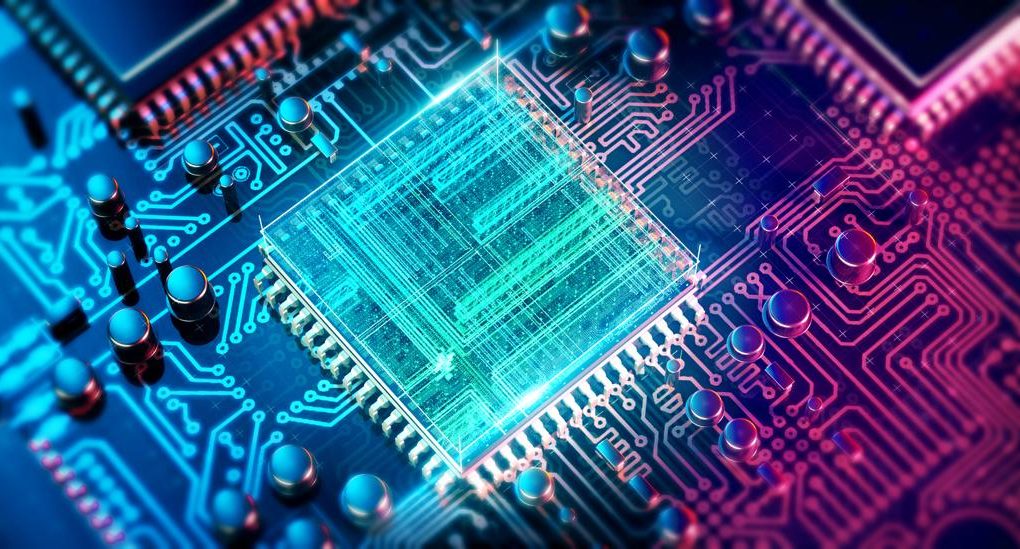Pretty Good Privacy (PGP) is a robust encryption program that ensures privacy and authentication for data communication. Developed by Phil Zimmermann in 1991, it’s widely used for securing emails, files, and directories. This article explores the technical details of PGP, including its algorithms, key management, and detailed processes for encryption, decryption, and signing. Cryptographic Foundations
Read more
Tag: keyboard
Making Linux Keyboard Similar to macOS Keyboard
Posted onAs a daily macOS user, you might find it convenient to make your Linux PC keyboard function similarly to a macOS keyboard. By adapting your Linux keyboard to mimic macOS behavior, you can streamline your workflow and reduce the friction that comes with switching between different operating systems. The key change involves making the Alt
Read more
Mapping Left Alt to Ctrl for Windows Keyboard to Be Similar to macOS
Posted onAs a dedicated macOS user, I often find myself missing the convenience of having a Command key located near my thumb for common shortcuts when using Windows. In the standard Windows keyboard layout, the key that occupies the same position as the Command key on macOS is the Alt key. However, the equivalent key on
Read more
GNONE 3 Screenshot Keyboard Shortcuts
Posted onGNONE 3 provides screenshot tools and utils and also provides keyboard shortcuts which are convenient and quick to use. With the GNOME 3 screenshot keyboard shortcuts, users can make screenshots without having to open the Screenshot app. In general, there are 2 major categories of screenshot shortcuts: those to save the screenshot as a file,
Read more
Linux Kernel 5.4.102 Release
Posted onThis post summarizes Linux Kernel new features, bugfixes and changes in Linux 5.4.102 Release. Linux 5.4.102 Release contains 338 changes, patches or new features. In total, there are 160,715 lines of Linux source code changed/added in Linux 5.4.102 release compared to Linux 5.4 release. To view the source code of Linux 5.4.102 kernel release online,
Read more
2 Ways of Modifying macOS Keyboard’s Right Option to Control for Mac Pro
Posted onFor heavy Terminal/Shell/command line users, the Control key is a very frequently used key. However, in Mac Pro keyboard, there is only a single left Control key for some models. This cause quite some inconvenience. In this post, we will go through how to configure/remap the keys to “create” a right Control key. Remap keys
Read more
Release Notes For Linux v1.0
Posted onThis is the release notes for linux release v1.0 (source code: linux-1.0.tar.gz) with format adjusted by removing/replacing tabs/spaces/new lines. This notes document can give us an understanding of the early development of the Linux kernel. The original ASCII formatted version is at the end of this post. CHANGES since 0.99 patchlevel 15: removed all the
Read more
Release Notes For Linux v0.01
Posted onThis is the notes for linux kernel release 0.01 (source code: linux-0.01.tar.gz) with format adjusted by removing/replacing tabs/spaces/new lines. This notes document can give us an understanding of whether the Linux kernel started with its very first release. The original ASCII formatted version is at the end of this post. Notes for linux release 0.01
Read more
5 necessary PC hardware that a programmer needs to upgrade
Posted onThe world of technology has evolved drastically over the last few decades. Almost every aspect of our lives is dominated by technology. At the heart of technology lies computer programming. Computer programming is what dictates the success of the technology. I mean think about it, your smartphone, PC, ETC they all rely on programming. This
Read more
How to add Chinese input method to Unbuntu 18.04?
Posted onHow to add Chinese input method, such as Pinyin, to Unbuntu 18.04? To input Chinese, first install an input method framework. Here, we use fcitx. Then you need to input the Pinyin input method. You may use fcitx-sunpinyin. Put them all together $ sudo apt-get install fcitx fcitx-sunpinyin After that, set the default input method
Read more
How to disable laptop’s internal keyboard on Linux?
Posted onI connect a USB keyboard to my laptop so the internal keyboard is not used anymore. But I may press some keys by accident. How to disable the laptop internal keyboard? I am working on Linux. This post introduces how to disable laptop’s internal keyboard on Linux: How to Disable and Enable Laptop Keyboard in
Read more
Auto Pressing Multiple Keys Together in Linux
Posted onThis post introduces a key presser on Linux with xvkb. But how to simulate pressing multiple keys together on Linux? That is, I would like to have multiple keys such as “A” “B” “C” “D” pressed together and being hold. How to simulate this on Linux with programs/commands? You can make use of xdotool (xdotool:
Read more
How to force a USB 3.0 port to work in USB 2.0 mode in Linux?
Posted onWe know that we can disable USB 3.0 in the BIOS. But is there a way to force a USB 3.0 port to work in USB 2.0 mode inside of a running Linux? On Linux on some platforms booted in BIOS modes, you can use the following command to force USB 2.0 modes for your
Read more
How to map Win key to Ctrl on Linux?
Posted onHow to map the Win key to another Ctrl on Linux? You can set it in gnome-tweak-tool in Gnome 3 by setting the “Alt/Win key behavior”:
How to rearrange Alt, Ctrl and Win keys on Linux: Win as Alt and Ctrl/Alt as Ctrl
Posted onHow to rearrange Alt, Ctrl and Win keys on Linux: Win as Alt and Ctrl/Alt as Ctrl? On Linux, the Win key is seldom used. Mapping the Alt keys which are close to my thumb is damn convenient for Emacs users. Hence, the keyboard at the bottom line would look like: ———————————————————— |Ctrl|Alt|Ctrl| Space Bar
Read more
How to reset the keyboard set by xmodmap on Linux?
Posted onHow to reset the keyboard set by xmodmap on Linux? You can reset your keyboard settings by: setxkbmap or setxkbmap -option depending on the way the keyboard was set by xmodmap.
How to turn the space bar to another ctrl key?
Posted onHow to turn the space bar to another ctrl key? It will be dam useful especially for Emacs users and also useful for normal usage like for tab changing in Chrome or Gnome terminal. You may try 2 tools in userspace: Space2Ctrl: https://github.com/r0adrunner/Space2Ctrl xcape: https://github.com/alols/xcape Note that the limitation of these solutions: the space will
Read more
How to swap alt and ctrl on Linux for Emacs?
Posted onHow to swap alt and ctrl on Linux for Emacs? It will be more easier to press the ctrl keys which is a very important key for Emacs. You can make of xmodmap. Save this as a file modmap: clear control clear mod1 keycode 64 = Control_L NoSymbol Control_L keycode 37 = Alt_L Meta_L Alt_L
Read more
How to remap the Caps Lock key to Control for Emacs
Posted onHow to remap the Caps Lock key to Control for Emacs? My left little finger is just so tired… You can either change it in gnome-tweak-tool on Gnome 3: Or: You can make use of 2 tools: xev to find out the key code for Caps Lock and xmodmap to modify key maps. First, run
Read more
How to change the audio track for .mkv files in mplayer?
Posted onHow to change the audio track for .mkv files in mplayer? Key shortcut: # (dvd, mpeg, matroska, avi and libavformat only) cycle through the available audio tracks. tab (mpeg-ts and libavformat only) More: https://www.systutorials.com/b/linux/663/mostly-used-mplayer-keyboard-control/