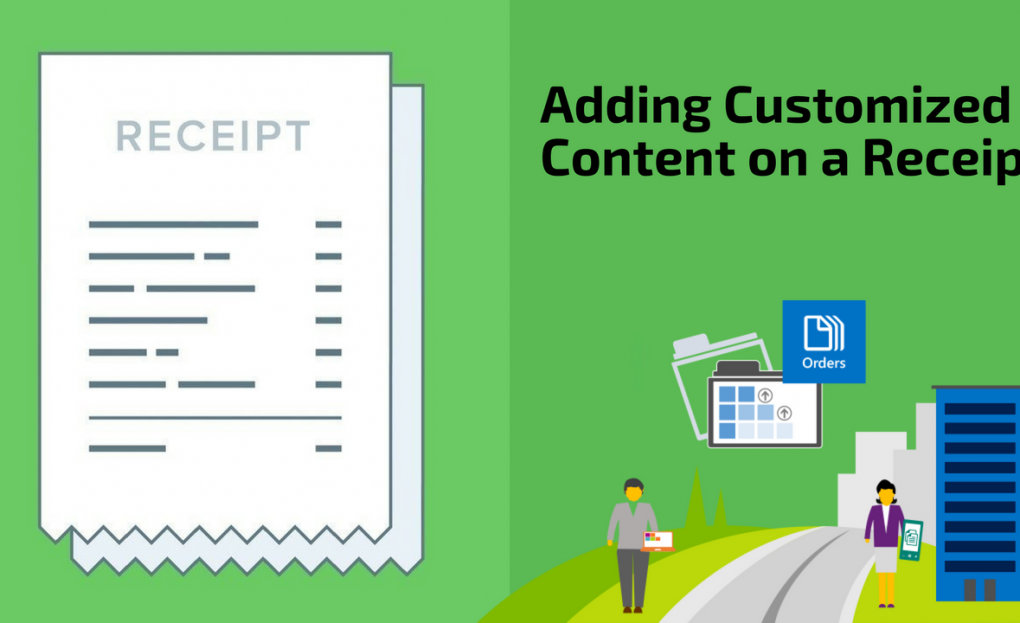Why does latex need to be executed 3 times like following? pdflatex main.tex bibtex main pdflatex main.tex pdflatex main.tex Copied from https://tex.stackexchange.com/questions/53235/why-does-latex-bibtex-need-three-passes-to-clear-up-all-warnings. The reason is as follows: 1, At the first latex run, all cite{…} arguments are written in the file document.aux. 2, At the bibtex run, this information is taken by bibtex and the
Read more
Tag: Document
What are the best academic citation tool
Posted onWhat is the best academic citation tool does anyone help? Here, we list 2 choices that are open source, or free, or have free plans. Zotero Zotero is open source and developed by an independent, nonprofit organization. Zotero can help you collect, organize, cite, and share research. Zotero can automatically senses research on the web.
Read more
How to convert PDF to text with format kept on Linux?
Posted onHow to convert PDF to text with format kept on Linux? Many of the formatting in PDF will not be available in text. But better keep the text’s relative positions as the same. For example, the table columns should be kept. The pdftotext tool can convert PDF to text pretty well: pdftotext – Portable Document
Read more
VirtualBox report “Kernel driver not installed” on Fedora 21
Posted onVitualBox is installed on Fedora 21 by # yum install VirtualBox The following packages are installed kmod-VirtualBox-3.18.7-200.fc21.x86_64-4.3.20-4.fc21.4.x86_64 VirtualBox-4.3.20-3.fc21.x86_64 There is the kernel modules package installed. However, when running virtualbox (after reboot), it reports: [zma@laptop:~]$ virtualbox WARNING: The vboxdrv kernel module is not loaded. Either there is no module available for the current kernel (3.18.7-200.fc21.x86_64) or
Read more
Good open-source and free scanner software for Windows?
Posted onAny suggestions on good open-source and free scanner software for Windows? NAPS2 (Not Another PDF Scanner 2) is my favorite opensource scanner software on Windows: http://naps2.sourceforge.net/ Scan documents to PDF and other file types, as simply as possible. NAPS2 is a document scanning application with a focus on simplicity and ease of use. Scan your
Read more
How to compress lists of consecutive citation numbers to one range in Latex?
Posted onHow to compress lists of consecutive citation numbers to one number range in Latex? For example, change [14], [15], [16], [17], [19] to [14-17], [19] That will save some space for the paper/document written in latex. The cite package is great from my experience. You just need to add usepackage{cite} in the document’s preamble and
Read more
How to generate reference of web pages in the IEEE citation format with bibtex?
Posted onHow to generate reference of web pages in the IEEE citation format with bibtex? From the IEEE Citation Reference, the reference for web page is like this: WWW Basic Format: [1] J. K. Author. (year, month day). Title (edition) [Type of medium]. Available: http://www.(URL) Example: [1] J. Jones. (1991, May 10). Networks (2nd ed.) [Online].
Read more
How to convert a latex document with figures to a HTML file?
Posted onHow to convert a latex document with figures to a HTML file? htlatex (On Fedora, it is in the package texlive-tex4ht) can generate the html from a latex doc better than latex2html. From my experience, it can produce a better html file.
How to convert a .docx .doc MS Word file to pdf in command line on Linux
Posted onHow to convert a MS Word document file such as .docx and .doc to pdf on Linux using command line tools? Use LibreOffice: libreoffice –headless –convert-to pdf –outdir /path/to/out/dir/ /path/to/doc/docx/file While this LibreOffice answer works, the –headless option still needs as display, even though it does not use it. In otherwords, this option won’t work
Read more
How to convert a latex file to a single page html
Posted onHow to convert a latex file to a single page html? htlatex is a good choice. On Fedora, install it by yum install texlive-tex4ht. To generate the HTML page from a latex file doc.tex: htlatex doc You can use the latex2html (can be installed on Fedora by yum install latex2html). $ latex2html -split +0 -info
Read more
How to save a Word as a PDF in Office 2007
Posted onHow to save a Word document to be a PDF in Office 2007? I find this add-on for Office 2007 from Microsoft: 2007 Microsoft Office Add-in: Microsoft Save as PDF or XPS. It works very well for me. After installing this plugin, I can open a Word document and save it as a PDF file.
How to print the text in a web page?
Posted onHow to efficiently print a webpage? E.g. I want to only print the text for some pages but with figures for some other pages. I tried to copy the webpage to a document, but the format turns to be just terrible. One good tool that I use is PrinterFriendly which can convert a webpage to
Read more
ANSI C Grammar and ANSI C Grammar Specification in YACC
Posted onANSI C is a standardized version of the C programming language that was introduced in 1989 by the American National Standards Institute (ANSI). The ANSI C standard defines the syntax and semantics of the C language, including its grammar. In this post, we will explore the ANSI C grammar in more detail. The ANSI C
Read more
Installing Latex and Compiling a Latex Docuent in Linux
Posted onLatex is a popular document preparation system that is widely used for creating scientific and technical documents. Compiling Latex documents on Linux is a straightforward process that requires only a few Latex packages and a set of commands. By following the steps outlined in this post, you can easily compile Latex documents on your Linux
Read more
How to install the MATE fork of Gnome 2 on Fedora 17?
Posted onI miss Gnome 2. How to install the MATE fork of Gnome 2 on Fedora 17? MATE is already included into Fedora 17’s repository and is an official feature of Fedora 18. To install MATE on Fedora 17 # yum install @mate-desktop To install softwares usually needed: # yum install mate-media mate-screensaver mate-system-monitor mate-power-manager mate-utils
Read more
How to Add Custom Content on a Receipt
Posted onThis blog will explain about how to add a custom content in a Receipt which will be generated from MPOS in Microsoft Dynamics. Microsoft provides us with certain fields which can be put into the receipt. There are certain fields which a client will ask to show in the receipt. If the desired field is
Read more
A Beginners’ Guide to x86-64 Instruction Encoding
Posted onThe encoding of x86 and x86-64 instructions is well documented in Intel or AMD’s manuals. However, they are not quite easy for beginners to start with to learn encoding of the x86-64 instructions. In this post, I will give a list of useful manuals for understanding and studying the x86-64 instruction encoding, a brief introduction
Read more
Reference: Special HTML Characters
Posted onHTML supports many characters/symbols such as mathematical symbols, and currency symbols. They are not present on a normal keyboard. And some of these characters may have special meanings for formatting text. To add such characters / symbols to an HTML text, you can use an HTML entity name or an entity number in decimal or
Read more
Basic Knowledge of HTML and Canvas
Posted onFrom a small business owner, a blogger, a student or individual with a personal project, the need to create websites has never been more prominent. Having a basic understanding of HTML and canvas knowledge can be helpful, and it is simple to master. The thought of learning to code and programming may seem a long
Read more
Customizing Fonts in Gnome 3
Posted onGnome 3 is great and I can understand that it emphasizes on simplicity. However, the configuration settings for Gnome 3 does not provide tools for certain functions that I need. One of them is customizing the fonts. This post will summarize the tools/tips that I adopted to customize the fonts in Gnome 3. Usually, the
Read more