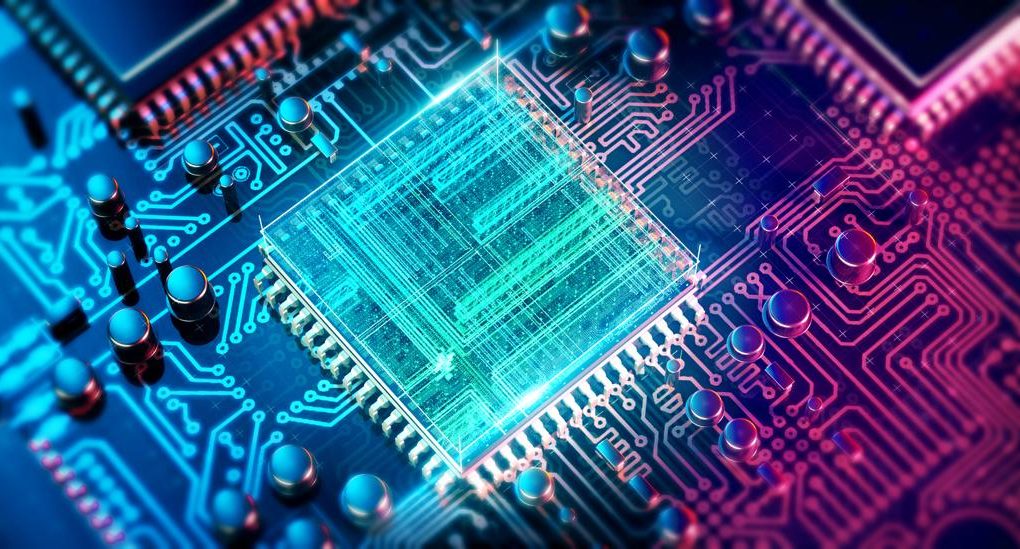The Trusted Platform Module (TPM) 2.0 is a hardware-based security feature designed to enhance the integrity and security of computing systems. It is an international standard defined by the Trusted Computing Group (TCG) and is implemented as a dedicated chip or firmware module on a computer’s motherboard. The TPM provides cryptographic functions, secure storage, and
Read more
Tag: computer
Linear Consistency Model for Computer Systems
Posted onLinear consistency models are crucial in ensuring reliability and coherence in distributed computer systems. These models help manage how systems handle data and operations across multiple nodes, ensuring consistency without sacrificing performance. What is a Linear Consistency Model? In distributed computing, a linear consistency model ensures that operations on distributed data appear as if they
Read more
CalDAV and CardDAV 101
Posted onCalDAV and CardDAV are application layer computer network protocols that enable users to synchronize and manage their calendar (CalDAV) and contact (CardDAV) data across multiple devices and platforms. These open standards protocols leverage the (World Wide Web Distributed Authoring and Versioning) protocol, which provides a framework for users to create, change, and move documents on
Read more
Release Notes For Linux v2.0
Posted onThis is the release notes for linux release v2.0 (source code: linux-2.0.tar.gz) with format adjusted by removing/replacing tabs/spaces/new lines/formatting marks. This notes document can give us an understanding of the early development of the Linux kernel. The original ASCII formatted version is at the end of this post. Intro This document contains a list of
Read more
Installing R and RStudio Server in Ubuntu Linux
Posted onR is a language and environment for statistical computing and graphics, providing a wide variety of statistical and graphical techniques. The R environment is open source software under GPL. R has rich software packages and is widely used for statistical analysis. RStudio Server is an R integrated development environment (IDE) that provides many useful features
Read more
How to Change Windows User Name on Windows 10 Using Computer Management
Posted onThe Windows user name can be changed according to the user’s needs and requirement. The Windows 10 Windows Settings tool interface keeps changing after updates. It is a little hard to find out the tool to do the user name changing. One way to change Windows user name is to do it through the Computer
Read more
5 necessary PC hardware that a programmer needs to upgrade
Posted onThe world of technology has evolved drastically over the last few decades. Almost every aspect of our lives is dominated by technology. At the heart of technology lies computer programming. Computer programming is what dictates the success of the technology. I mean think about it, your smartphone, PC, ETC they all rely on programming. This
Read more
New Linux Kernel 5.0: Features and Improvements
Posted onLinux is the most used and well-known open-source operating system for computers, mobile devices, servers, and mainframes, etc. Linux has so many awesome features to serve its users like Live CD/USB. And it is fast, easy and free to use by computers around the world. The kernel is referred to as the essential component of
Read more
How to limit a user’s CPU resources in Linux Systems
Posted onWhen you use a server with other users, you might want to limit other users’ CPU resources for some specific aims. Cgroup has lots of parameters we can use to control computer resources. For CPU resources, you can tune cpu.shares parameter to limit users’ CPU resources. To be more precise, change directory to /sys/fs/cgroup/cpu/user and
Read more
How to transfer text messages from android to computer?
Posted onHow to transfer text messages from android phone to computer? One solution is to use the SMS Backup & Restore app. The app will backup your messages to a microSD card and then you can copy it out to a PC by connecting your Android phone to your PC with the USB cable.
Firefox: how to sync bookmarks saved on iOS devices to Firefox on PC?
Posted onFirefox on iOS can view bookmarks from PC. But how to sync the bookmarks made on iOS to PC? It seems the bookmarks made in Firefox on iPhone is local only. No, you can’t yet. Bookmarks saved on your iOS devices will not sync to your PC at current (by Nov. 25, 2015) version of
Read more
Skype crashes because it cannot read data from “C:Documents and SettingsAdministratorLocal SettingsTemp”
Posted onOn my laptop, I install windows xp because it is user-friendly for me. However, Skype cannot be open because “The system is not unavailable”. At last, I find the “Skype” directory under “C:Documents and SettingsAdministratorLocal SettingsTemp” cannot be accessed. “C:Documents and SettingsAdministratorLocal SettingsTemp” is like temporary directory for specific user under Linux OS. Actually, for
Read more
How to reset iOS / iPhone password?
Posted onI host lost the password of my iPhone. How to erase or reset it? Check Forgot passcode for your iPhone, iPad, or iPod touch, or your device is disabled from Apple for how to reset the passcode. As all methods will erase your iPhone, the “Recovery mode” method may be the most easier and reliable
Read more
How to un-trust a computer that I have trusted with iOS 7 device?
Posted onHow to un-trust a computer that I have trusted with iOS 7 device, such as iPhone? You can delete the Lockdown folder to reset the trust/un-trust status of iPhones. Apple provides tutorials for Max OS X and Windows at: http://support.apple.com/kb/TS5335 (archived) . If you are using Linux, the Lockdown folder is: /var/lib/lockdown Answered by Lucy.
How to turn a BIOS-based Linux Mint 17 installation to UEFI booting?
Posted onI installed Linux Mint 17 in the traditional BIOS mode. However, Windows 8.1 on my computer can only boot in the UEFI mode. I do not want to reinstall the Windows or erase it. How to turn a BIOS-based Linux Mint 17 installation to UEFI booting? You may refer https://help.ubuntu.com/community/UEFIBooting for some information.
How to download a youtube video to my computer?
Posted onHow to download a youtube video to my computer? You may use the ClipConverter.cc for downloading Youtube videos: http://www.clipconverter.cc/ How to download a YouTube video: Paste your YouTube URL at ‘Media URL’ and press Continue. Select the format and the options for the conversion. The default options are for most videos a good setting. Press
Read more
Video player for iPhone for uploading video files and watching them
Posted onWhich video player for iPhone is good for uploading video files from my computer and watching them? For example, I download some video files and would like to watch them on my iPhone on the go. I know iTune can do this. But I am on Linux and I want something easier. Many apps can
Read more
How to back up a complete IMAP account?
Posted onI have a large IMAP email account which contains many emails in a rich structure of directories. How to back up the whole IMAP account to my local computer? The requirements: Automatically downloading these files. There are many directories, and copying-pasting emails will take too much time. Keep the directory structures which are used to
Read more
GUI tool to crop PDF file margins on Linux
Posted onAny GUI tools to crop PDF file margins on Linux? I use krop: http://arminstraub.com/computer/krop krop is a simple graphical tool to crop the pages of PDF files. To install krop on Fedora: # yum install krop
Where are the backup files of my iPhone by iTune and how to get the real files from them?
Posted onI backup my iPhone with iTune to my local computer. Where can I find out the backup files of my iPhone by iTune? And how to get the real files (like songs, notes, etc.) from the backup files? The location of the backup files from iTune It depends on the computer’s operating system: Mac: ~/Library/Application
Read more