Setting MATE as Default Desktop Environment for startx on Fedora
I ever discussed Starting KDE from Command Line by startx for KDE and GNOME. Recently, I installed MATE desktop on Fedora 17 and am very happy with it—dear, Gnome 2 is back. However, I checked the /etc/X11/xinit/Xclients script which is called by ‘startx’ and it only includes ‘startkde’ and ‘gnome-session’ without support to MATE. But that’s find, let’s configure it by ourselves.
Let’s find a place to put our configuration. Check the ‘starx’ script and I find:
userclientrc=$HOME/.xinitrc
sysclientrc=/etc/X11/xinit/xinitrc
...
if [ -f "$userclientrc" ]; then
client=$userclientrc
elif [ -f "$sysclientrc" ]; then
client=$sysclientrc
That’s very clear now. We can set our one $usersciptrc (‘$HOME/.xinitrc’) and ‘startx’ will invoke it instead of the system-wide one.
Like Gnome 2, MATE’s process name for the session is ‘mate-session’ (Gnome use gnome-session). We can then create a .xinitrc under $HOME like this:
$ cat $HOME/.xinitrc exec mate-session
After setting Fedora’s runlevel to multi-user (3) and booting it to the virtual console, invoke ‘startx’, then ‘MATE’ desktop happily appears ;)
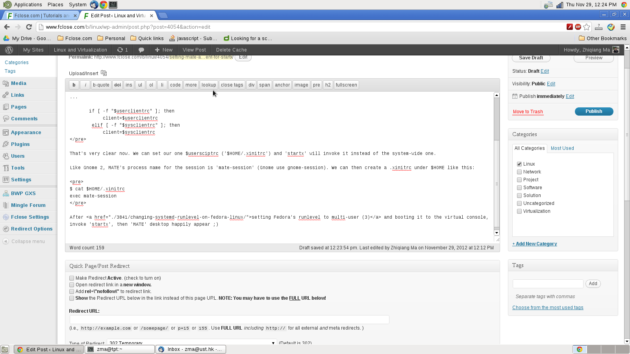
GTK 3 application may look ugly under MATE. To make it look better:
Of course, other themes that support GTK 3 is also okay.
Install the ‘mate-media’ package to get the “sound volume” icon on the panel:
does not work
What error messages do you get?