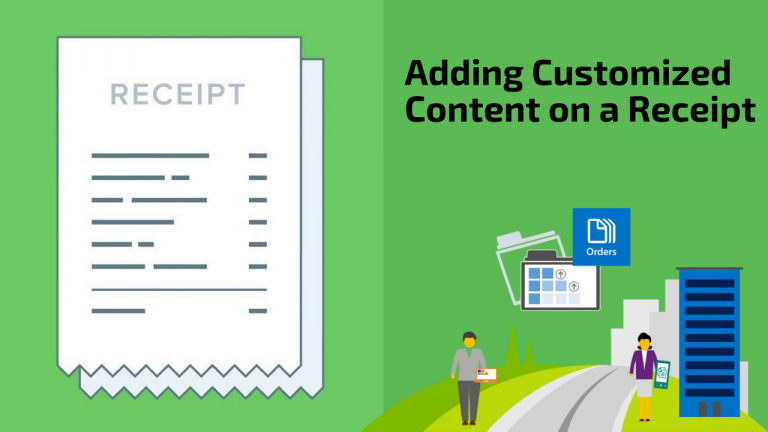How to change the maximum execution time and memory size allowed for PHP
I see this message in the error log of httpd:
PHP Fatal error: Maximum execution time of 30 seconds exceeded in
and
PHP Fatal error: Allowed memory size of 268435456 bytes exhausted
How to change them to a longer and larger value?
To change the allowed maximum memory usage of PHP:
Set
memory_limit = 256M
in /etc/php.ini.
To change the maximum allowed execution time of PHP:
Set
max_execution_time = 300
in /etc/php.ini.
You can also set these values in .htaccess if it is allowed by the server. For example, to set the memory_limit:
php_value memory_limit 256M
You can also set the values in the PHP script:
ini_set('memory_limit', '256M');
Some programs has internal defined variables. For example, WordPress has an configuration variable that can be defined in wp-config.php:
define('WP_MEMORY_LIMIT', '256M');