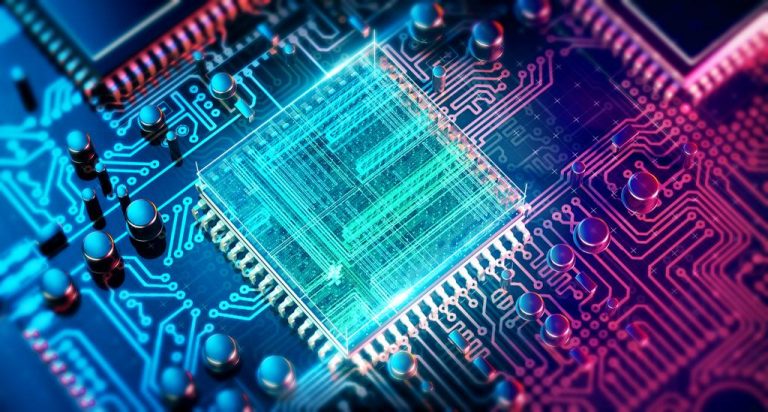How to allow websites’ .htaccess files in Apache2?
How to allow websites to use .htaccess files in Apache2 web servers?
The AllowOverride directive controls this: http://httpd.apache.org/docs/current/mod/core.html#allowoverride
To allow AllowOverride in a directory, add the following rules to the /etc/httpd/conf/httpd.conf or similar configuration file for your apache installation:
<Directory "/var/www/www.example.com">
Options FollowSymLinks
#
# AllowOverride controls what directives may be placed in .htaccess files.
# It can be "All", "None", or any combination of the keywords:
# Options FileInfo AuthConfig Limit
#
AllowOverride All
Order allow,deny
Allow from all
</Directory>
Note that this can be put inside the virtual host configuration block too.