Customizing Fonts in Gnome 3
Posted on In LinuxGnome 3 is great and I can understand that it emphasizes on simplicity. However, the configuration settings for Gnome 3 does not provide tools for certain functions that I need. One of them is customizing the fonts. This post will summarize the tools/tips that I adopted to customize the fonts in Gnome 3.
Usually, the settings will take effect after being changed. If they did not take effect, you can manually restart Gnome 3 without rebooting the Linux.
The default configuration tool of Gnome 3 does not provide the option to change the fonts. However, the gnome-tweak-tool provides it. If you have not installed it, you need to install it first. On Fedora, run
# yum install gnome-tweak-toolTable of Contents
Default fonts and document fonts in Gnome 3
This is the default fonts and document fonts used in Gnome 3. In the “Fonts” tab in the gnome-tweak-tool, you can set the fonts.
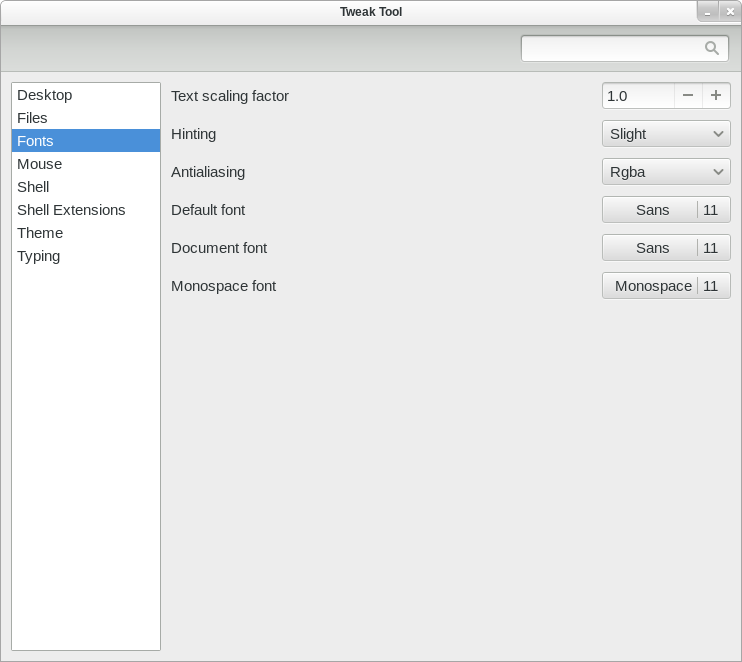
For more details, please check How to change the fonts used in Gnome 3.
The window title font family and size in Gnome 3
You may find that the window title font family and size are set separately from the default fonts. However, the gnome-tweak-tool does not provide a setting for it yet. You can set the by the native gsettings commands like:
$ gsettings set org.gnome.desktop.wm.preferences titlebar-font 'Sans Bold 10'For more details, please check How to change the window title font family and size in Gnome 3.
Fonts of gnome-shell for Gnome 3 fonts
Lastly, the gnome-shell uses different settings that are not tracked by the gsettings. The gnome-shell use customized themes, you can either install your own theme which specifies the fonts in a css file, or change the theme style to customize the fonts.
If you are using the default theme, you can change the css style file for the them by editing the file /usr/share/gnome-shell/theme/gnome-shell.css and replace the fonts-family with the fonts that you like.
For more details, please check How to change the fonts of gnome-shell for gnome3.
A screenshot of Gnome 3
Here is a screenshot of my desktop.
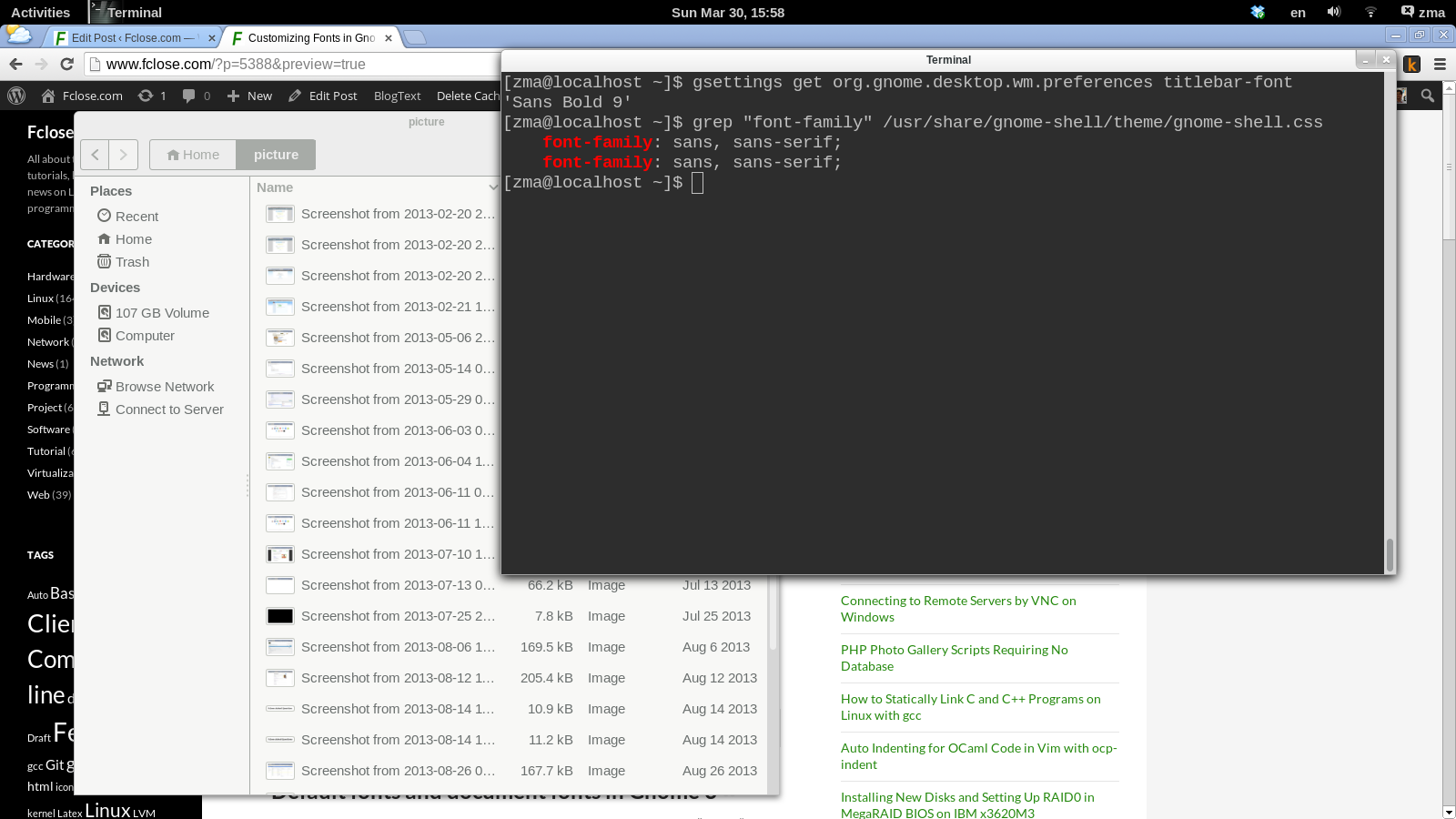
For reference, here is the version of Gnome 3 that I used when this post is written:
Name : gnome-session
Version : 3.8.4
Release : 1.fc19
Architecture: x86_64
Actually, I don’t know what the benefits Gnome-3 have? Why do you wanna change to Gnome-3?
Modern look. Changing to Gnome 3 makes people lose nothing as the set of extensions is getting richer and richer.
I ever tried KDE, MAZE, Gnome 3 classic and Cinnamon and finally still most prefer Gnome 3.
Okay, I would try Gnome 3, thank you ;-)
Note that on newer version of Gnome 3, the “window title font family and size” option is back in gnome-tweak-tools.
Name : gnome-sessionVersion : 3.10.1
Release : 1.fc20
Architecture: x86_64
Install Date: Fri 11 Apr 2014 03:18:01 AM HKT
Group : User Interface/Desktops
Size : 1726160
License : GPLv2+
Signature : RSA/SHA256, Thu 17 Oct 2013 10:42:28 AM HKT, Key ID 2eb161fa246110c1
Source RPM : gnome-session-3.10.1-1.fc20.src.rpm
Build Date : Tue 15 Oct 2013 12:09:41 AM HKT
Build Host : buildvm-05.phx2.fedoraproject.org
Relocations : (not relocatable)
Packager : Fedora Project
Vendor : Fedora Project
URL : http://www.gnome.org
Summary : GNOME session manager
Description :
gnome-session manages a GNOME desktop or GDM login session. It starts up
the other core GNOME components and handles logout and saving the session.