How to Connect to Remote Servers by VNC on Windows
Posted on In Linux, Network, SoftwareSoftware you will need
1, Putty
2, Real VNC viewer
3, twm (lightweight desktop). On fedora (centos, redhat):
sudo yum install twm(on other distros, you may need other commands, or download source code and install it).
Specific steps
1, Enter your Host name and port in putty.
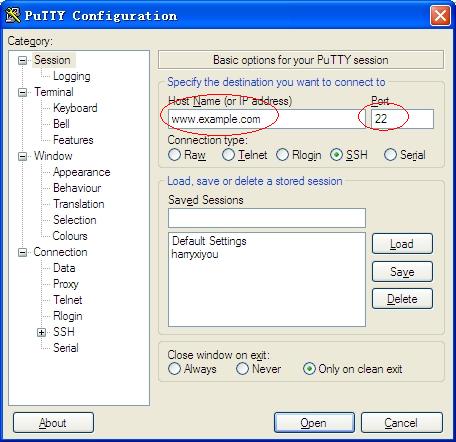
2, Set port forwarding in putty Tunnels.
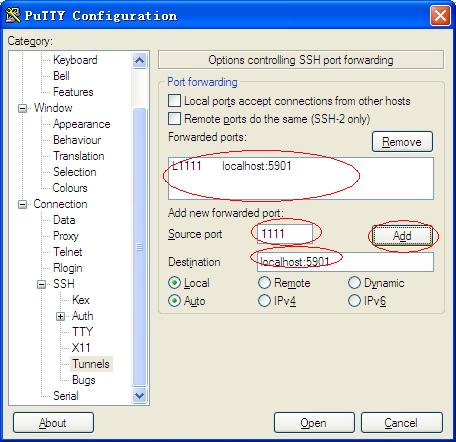
3, Start vncserver in the server side.
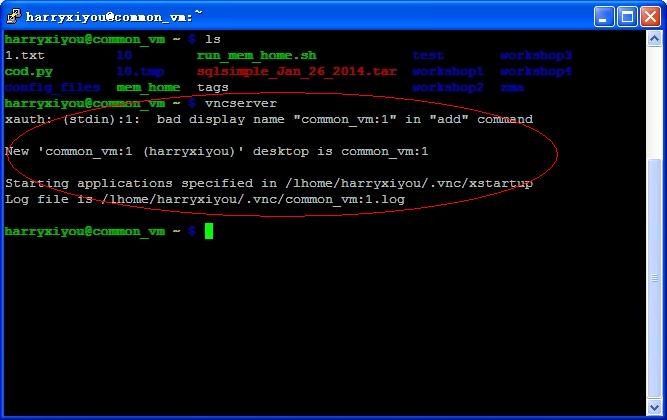
4, Install twm on the server side.
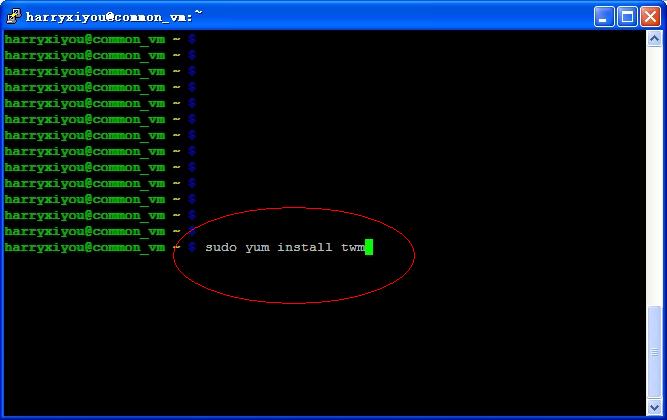
5, Start vncviewer in the client side by Real VNC viewer.
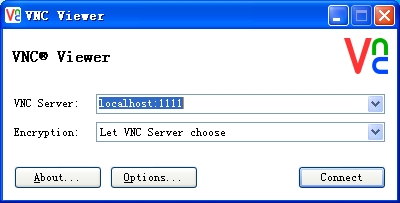
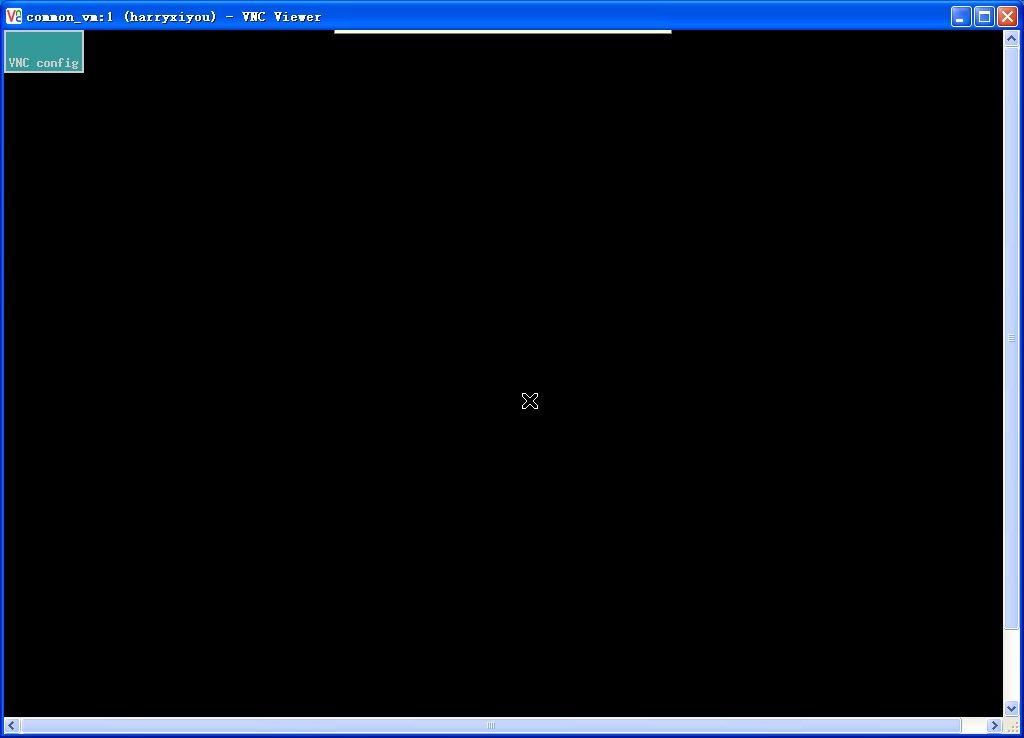
References
1, See https://www.systutorials.com/port-forwarding-using-ssh-tunnel/ for details about port forwarding.
2, See https://www.systutorials.com/how-to-remote-control-linux-server-using-vnc-through-ssh-tunnel/ for details about starting vncserver on Linux server side.