Compiz-fusion on Fedora
1. Install relevant packages
#yum install ccsm emerald-themes compizconfig-backend-gconf fusion-icon-gtk emerald compiz-fusion compiz-fusion-gnome libcompizconfig compiz-gnome compiz-bcop compiz compizconfig-python compiz-fusion-extras compiz-fusion-extras-gnome
2. Start compiz-fusion by using command “fusion-icon”.
It can be found in “Applications -> system tools -> fusion-icon”. It will be more convenient if “fusion-icon” is added to autostart list by adding a entry in “System -> Preferences -> Start Application”.
3. Configure compiz-fusion by using “ccsm”.
It can also be found in “System -> Preferences -> CompizConfig Settings Manager”
Then enjoy it :)
This is tested on Fedora 11 and Fedora 12.

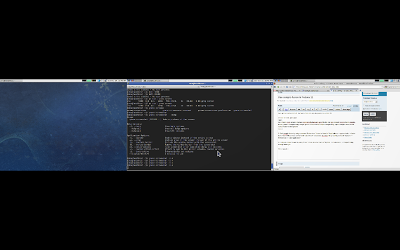
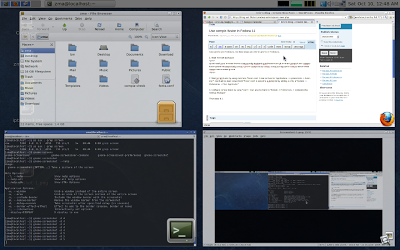
Updated on Apr. 1 2010. Tested on Fedora 11 and Fedora 12.
…above says tested with Fedora 11 and 12, will it work with current Fedora ? (Jan 2017)
It was for Genome 2. The MATE DE supported in latest Fedora releases is quite similar to Genome 2. I did not try it personally. But it should still work mostly. Please do consider sharing http://www.systutorials.com/contribute/ if you have some experiences or tries of Compiz fusion on Fedora.
doesn’t work with Fedora 34 …. Boo Hoo
Thank you for a semi recent update.