CloudFlare with DreamHost
CloudFlare is a very nice service that provides CDN / optimizer / security protection and more. Good news is that DreamHost turns to be a partner with CloudFlare. The free account on CloudFlare is enough for sites such as Fclose.com. I enabled CloudFlare yesterday and it works smoothly and boosts the site’s performance. Overall, I am very satisfied with it. DreamHost claims that “In the end CloudFlare helps you, it helps us, and it helps your sites’ visitors”. Let’s see how it evolve over time.
Enabling CloudFlare on DreamHost is quite easy to go.
-
Log in the management console of DreaHost.
-
Go to the “Domains -> Manage Domains” panel.
-
Click the “Edit” button in the “Web Hosting” column of the domain you want to enable CloudFlare with.
-
Turn on the “CloudFlare Services Enable CloudFlare on this domain?” option and click the “Change settings” button.
That’s it. You will receive an email soon from CloudFlare that notifies you that the domain is added to CloudFlare. You can also edit the configurations and add apps on CloudFlare’s management console.
Note 1: to use CloudFlare with DreamHost currently, your site must use ‘www.’ prefix in the URL. Why?
Unfortunately, it’s a limitation imposed by the DNS RFC. The DNS spec
doesn’t allow a CNAME (the “alias” type of DNS record, as opposed to
an A record which must be an IP) to be associated with the root record
(e.g., example.com). So this is valid:http://www.example.com CNAME example.com.cloudflare.net
But this is not:
example.com CNAME example.com.cloudflare.net
The way that hosting partners like DreamHost provision CloudFlare is
by adding a CNAME to your DNS records. As a result, you can use any
non-root record (e.g., blog.example.com, http://www.example.com,
cheesewhiz.example.com) but the RFC won’t allow the root record (i.e.,
example.com).
From Matthew Prince, Co-founder and CEO of CloudFlare: link here. Matthew also mentioned that they are working on to fix it. Let’s wait for the good news (maybe after some long time).
Note 2: You can also force refreshing the domain’s DNS on DreamHost’s management console to accelerate the propagation of the new DNS record. In the same “Management console”, click the “DNS” link under the domain and then click the “Go!” under “Refresh DNS for … now?”.
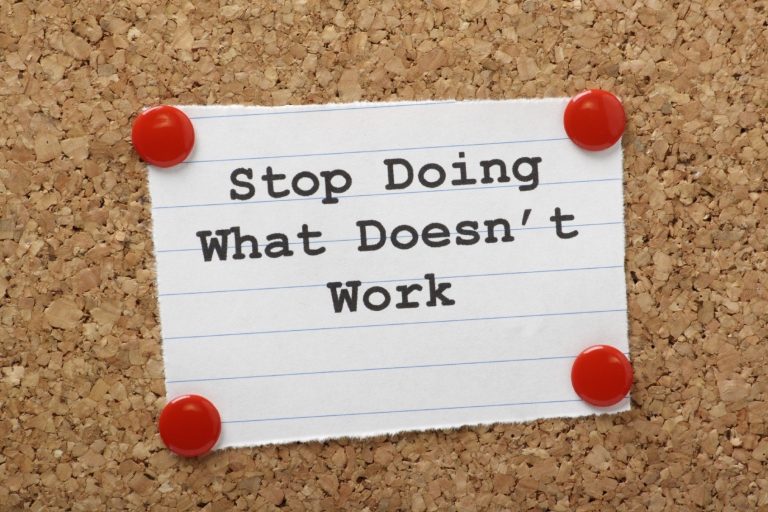
Ahaa, its pleasant dialogue regarding this post
at this place at this webpage, I have read all that, so
now me also commenting at this place.