Any good Web browser in command line in Linux?
Posted on In QAWhat suggested web browser in command line? This will be very useful for browsing the Internet from a command line via SSH.
You may use Lynx, a fully-featured World Wide Web (WWW) client for users running cursor-addressable, character-cell display devices, in Linux.
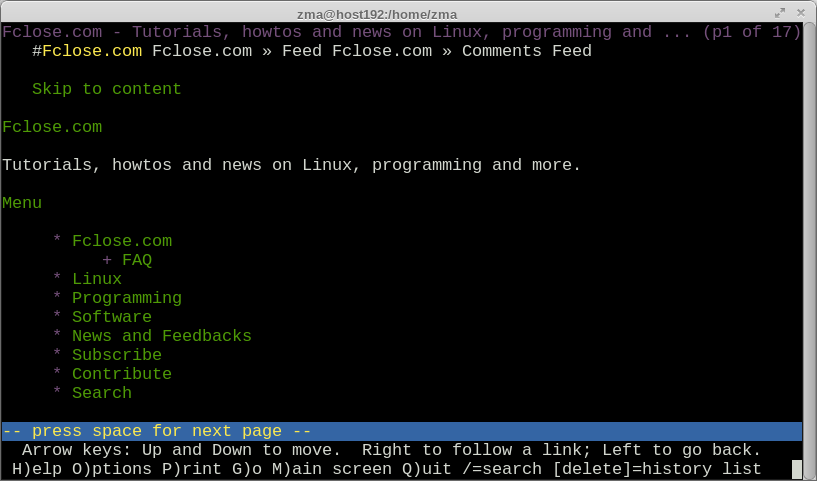
Homepage: http://lynx.isc.org/
Lynx is a fully-featured World Wide Web (WWW) client for users running
cursor-addressable, character-cell display devices (e.g., vt100
terminals, vt100 emulators running on PCs or Macs, or any other
character-cell display). It will display Hypertext Markup Language
(HTML) documents containing links to files on the local system, as
well as files on remote systems running http, gopher, ftp, wais, nntp,
finger, or cso/ph/qi servers, and services accessible via logins to
telnet, tn3270 or rlogin accounts (see URL Schemes Supported by Lynx).
Current versions of Lynx run on Unix, VMS, Windows3.x/9x/NT and later,
386DOS and OS/2 EMX.Lynx can be used to access information on the WWW, or to build
information systems intended primarily for local access. For example,
Lynx has been used to build several Campus Wide Information Systems
(CWIS). In addition, Lynx can be used to build systems isolated within
a single LAN.