How to Run a Command Upon Files or Directories Changes on Linux
Posted on In Linux, Programming, Software, TutorialDoing actions upon changes of files and directories is very useful. Examples like compiling a project after the source code files are changed, sending emails after important configuration files are modified, building the PDF after a TeX file is modified. On Linux, the inotify-tools provide good support for trigger actions after changes. In this post, I will introduce a small tool do-after-change.sh which continuously runs a command upon certain files and directories change.
The script makes use of inotifywait which is from the inotify-tools package. On Fedora/RHEL/CentOS/SL, you can install the package by yum install inotify-tools. You may need to install similar packages on other Linux distros such as Debian/Ubuntu/Linux Mint.
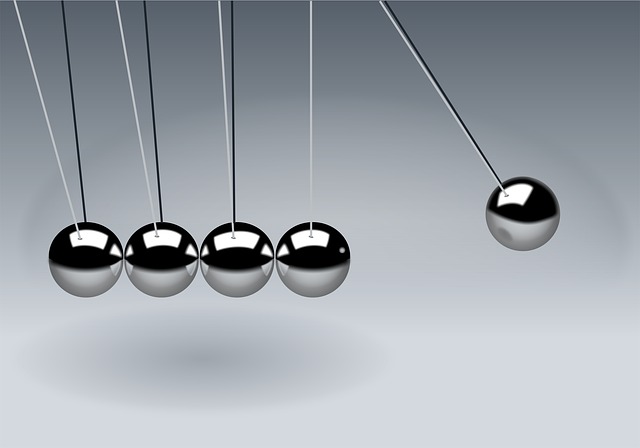
Table of Contents
How to use do-after-change.sh
The usage
The command format
do-after-change.sh cmd watched_fileswhere cmd is the command to execute and watched_files are the files to be watched.
One example, to make a project after certain .c, .h or Makefile files change:
do-after-change.sh "make" *.c *.h Makefileor pass options to the command like make install:
do-after-change.sh "make install" *.c *.h MakefileThe script will continuously monitor these files and invoke the command if they are updated.
Note that if the files are changed during the execution of the cmd, these updates will not trigger the cmd again.
Force executing the command
Do this to force an execution of the command even there is no updates to the monitored files
touch /tmp/doafterchangesHow does it work
The most important part in the script is:
while true; do
inotifywait -q -r $files $cmdfile
exec_cmd
doneinotifywait waits for the changes from $files which is from the options to do-after-change.sh and $cmdfile which is /tmp/doafterchanges for the forcing cmd execution function.
exec_cmd is to execute the cmd from the option with some pre and post messages indicating what’s going on.
This small tool provides the basic loop of “file change” -> “run command”. Many applications can be built upon it. Let me know by commenting if you find it useful or build some interesting commands on top of it. Enjoy.
I’m going to use this to upload audio files to an Icecast Server after they’re cleared for broadcast quality and have been dumped into a LAN NAS directory.
Thank you very much for your clear explanation of inotifywait.
Regards
Nick
Great to know that you find this tool useful!
Does this tool work on nfs directory changes in linux?
I doubt so. inotify requires the kernel to be aware of all relevant filesystem events. This is unlikely be true for NFS.