How to Get System Uptime on Linux and Windows OSes
How to find out Linux and Windows uptime is introduced in this post.
Linux uptime
Linux uptime can be easily found out by the uptime command:
$ uptime 22:19:29 up 10 days, 22:26, 5 users, load average: 0.00, 0.00, 0.00
The system is up for 10 days, 22 hours and 26 minutes.
uptime gives a one line display of the following information. The current time, how long the system has been running, how many users are currently logged on, and the system load averages for the past 1, 5, and 15 minutes.
The current date and time can be found out by date command:
$ date Thu Dec 9 22:30:18 HKT 2010
Windows uptime
Get Windows uptime from graphical tool: Task Manager
Open the task manager’s Peformance tab and you can find the uptime field as follows.
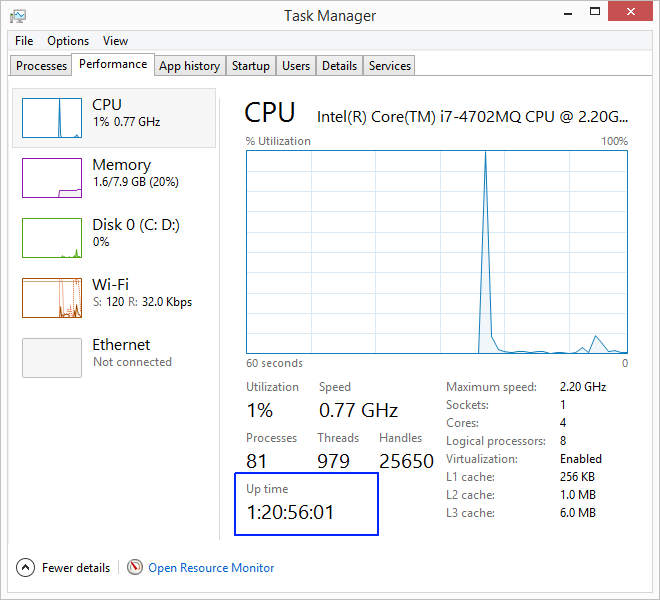
Get Windows uptime from command line
Start command line by running “cmd”:
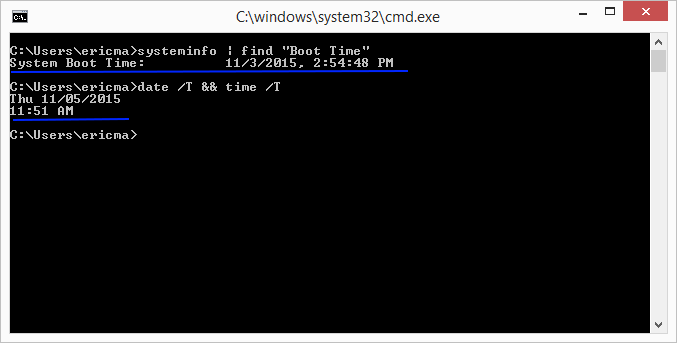
Run comand
systeminfo | find "Boot Time"and it will print the date and time of the system boot time of Windows.
You can then calculate the up time by getting the current date and time and calculating the difference.
date /T && time /TAlternative method to find system boot time of Windows:
write the following command in the command line:
net statistics server
Or for short
net stats srv
A sample output is:
I:>net statistics server Server Statistics for W2KPGTS Statistics since 12/2/2010 9:06 AM Sessions accepted 2 Sessions timed-out 0 Sessions errored-out 0 Kilobytes sent 9724 Kilobytes received 2716 Mean response time (msec) 0 System errors 0 Permission violations 0 Password violations 12 Files accessed 947 Communication devices accessed 0 Print jobs spooled 0 Times buffers exhausted Big buffers 0 Request buffers 0 The command completed successfully.
The line that start with “Statistics since …” provides the time that the server was up from.