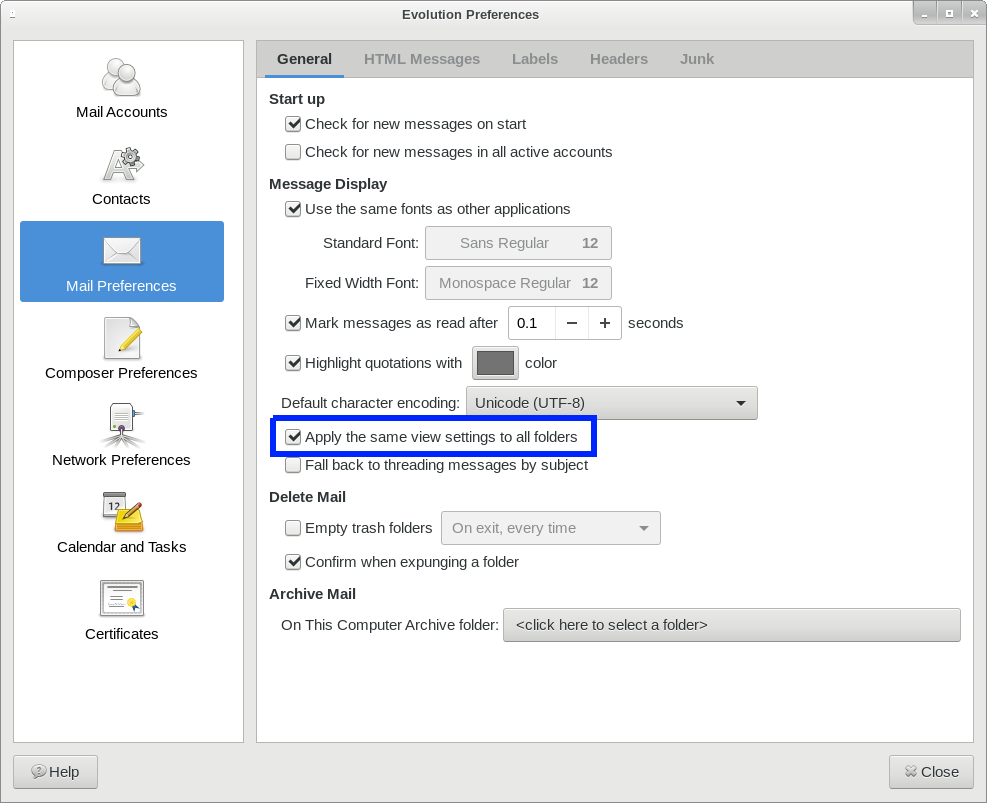How to apply the Email sort order to all folders in Evolution?
Posted on In QAEvolution’s default Email sort order is not very convenient, at least to me. How to apply the settings of sort order for a folder to all folders in Evolution? Manually setting the email sort order for each dir is tedious.
Evolution has a function to “apply the same view settings to all folder” so that the same sorting ways are kept for all folders.
To set it, in “Edit” -> “Preference” to open the Evolution Preferences dialog. In the “Mail Preferences” page’s “Genera” tab, you can set this to be selected to enable it.