Essential Gnome Shell Extensions for Gnome 3 Users
Posted on In TutorialGnome Shell has a clean design. But many users want to get more from the desktop environment. Gnome 3’s extension system can help users customize the Gnome Shell’s look greatly. In this post, we summarize 6 extensions we considered essential to make Gnome Shell great.
Table of Contents
AlternateTab
Make Alt-Tab “classic” instead of grouping windows by application. It substitutes Alt-Tab with a window based switcher.
This extension is officially supported by Gnome.
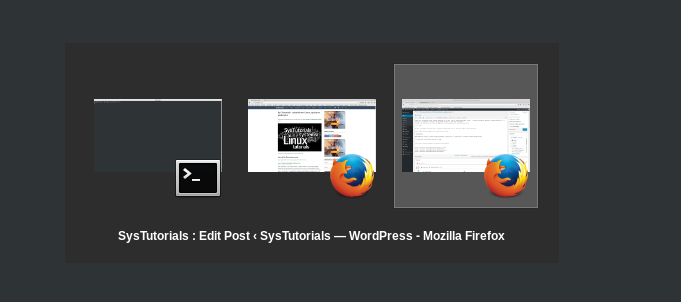
Link: https://extensions.gnome.org/extension/15/alternatetab/
Dash to Dock
A dock extension for the Gnome Shell. Add dock to the desktop for easier launching of applications and faster switching between windows. Good for big screens.
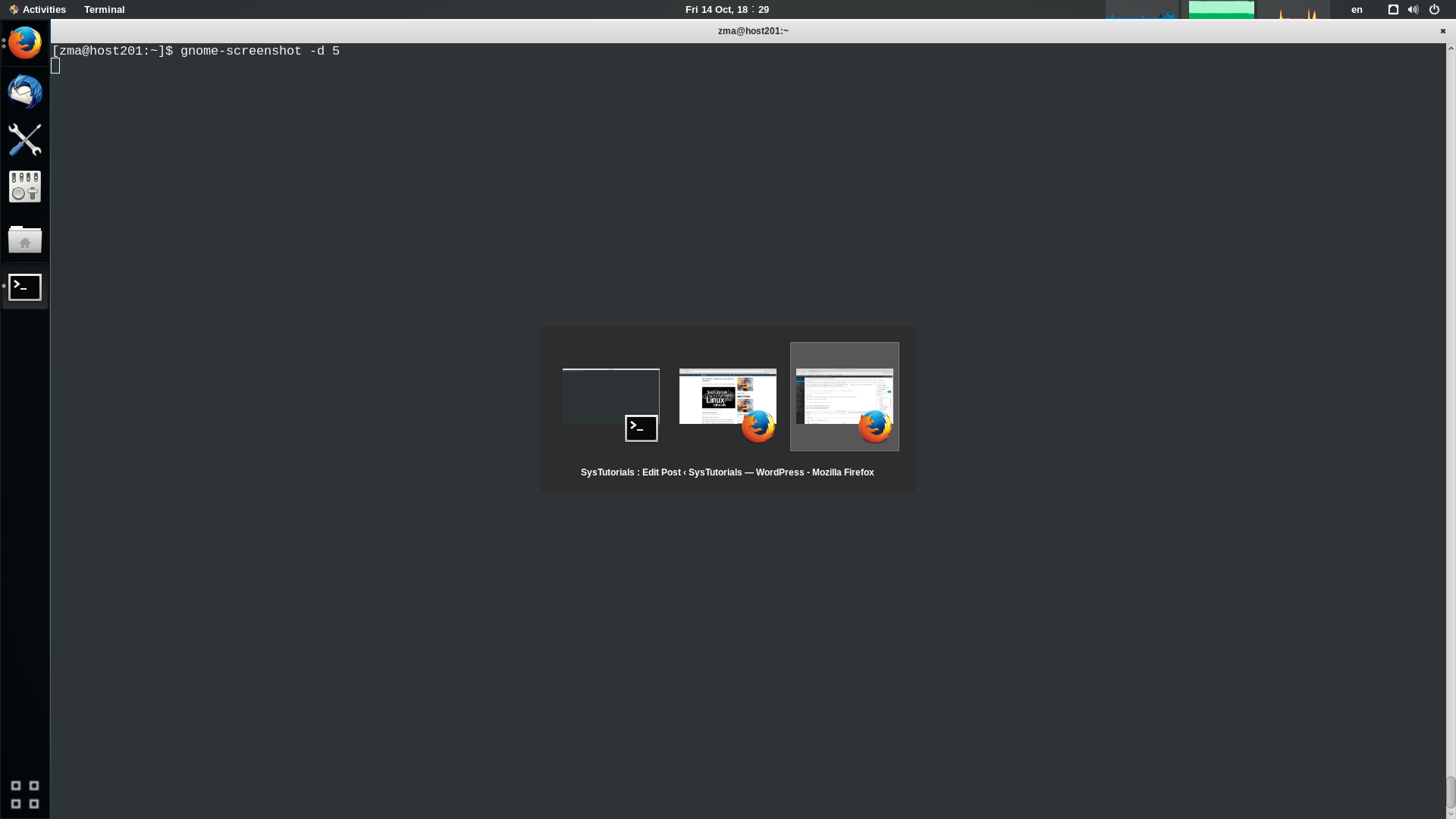

Link: https://extensions.gnome.org/extension/307/dash-to-dock/
System Monitor
Monitor the system CPU/Mem/Net/more usage in gnome shell status bar.

Link: https://extensions.gnome.org/extension/120/system-monitor/
User Themes
We want to customize the shell theme. This plugin enables Gnome Shell to load shell themes from user directory.
Link: https://extensions.gnome.org/extension/19/user-themes/
Panel OSD
Control screen notifications appearing location. Just showing above the message tray is a little bit inconvenient.
https://extensions.gnome.org/extension/708/panel-osd/
TopIcons
Move the tray icons to the “classical” top.
Link: https://extensions.gnome.org/extension/495/topicons/
With these extensions, Gnome Shell look much better, especially for the old Linux users that are familiar with “classic” desktop environments.